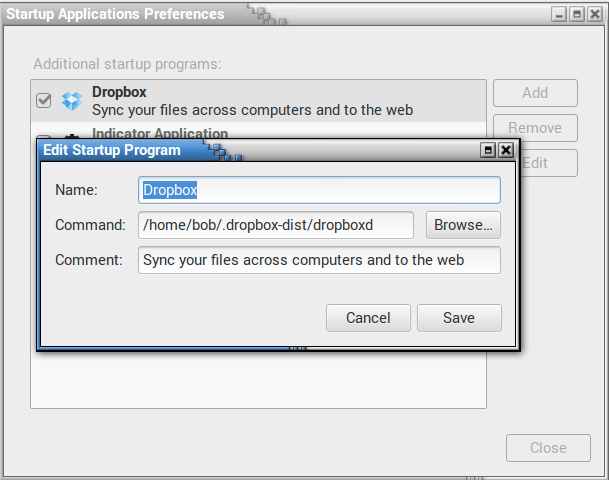Dropbox Install
How To install the newest Dropbox in Linux
Install the Latest Dropbox from the command line
If you already have Dropbox installed, go into Synaptic and remove Dropbox then go into your home directory and make sure you can see your hidden files and rename your current /home/bob/.dropbox-dist to /home/bob/.dropbox-dist-old. This way you keep your old settings in case you want to undo it.
The Dropbox daemon works fine on all 32-bit and 64-bit Linux servers. To install, run the following command in your Linux terminal.
32-bit:
cd ~ && wget -O - "https://www.dropbox.com/download?plat=lnx.x86" | tar xzf -
64-bit:
cd ~ && wget -O - "https://www.dropbox.com/download?plat=lnx.x86_64" | tar xzf -
Next add to your ( Startup Applications )

Next hit ( Add )
Fill in with and don’t forget to change your user name:
If you already have Dropbox installed, click on Edit and just change the command line entry.
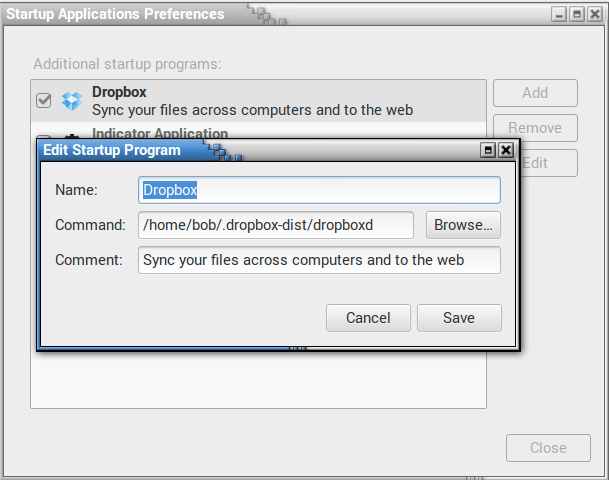
Copy & Past into Command section: /home/bob/.dropbox-dist/dropboxd
Next hit Save and then Log Out and then Log back In and your Dropbox will auto-start and the Icon should be there for you to click on and change the Preferences.
Under Preferences you can see what version of Dropbox your running to.
Have Fun