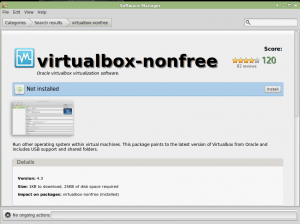VirtualBox How To
Here you will see VirtualBox How To
- Such as
- Installing VirtualBox
- Setting Up VirtualBox
- Problems with VirtualBox
VirtualBox How To – Link to User Manual
Installing VirtualBox
You have 3 ways to install VirturalBox in your Linux system.
- Open your Software Manager program in your Administrator folder. Search for VirtualBox and select to install it.
- If you can’t find the Software Manger program, then open Synaptic Package Manager instead and search for VirtualBox and select it then hit apply.
- Or you can go to VirtualBox download page and select the version you need for the Linux system your using.
Note: I would recommend that you use the Software Manager or Synaptic Package Manager to install VirtualBox and avoid option 3.
Setting Up VirtualBox
Once you have install VirturalBox you will need to install Extensions so your USB and other functions will work.
Here is the link to install Extensions in VirturalBox