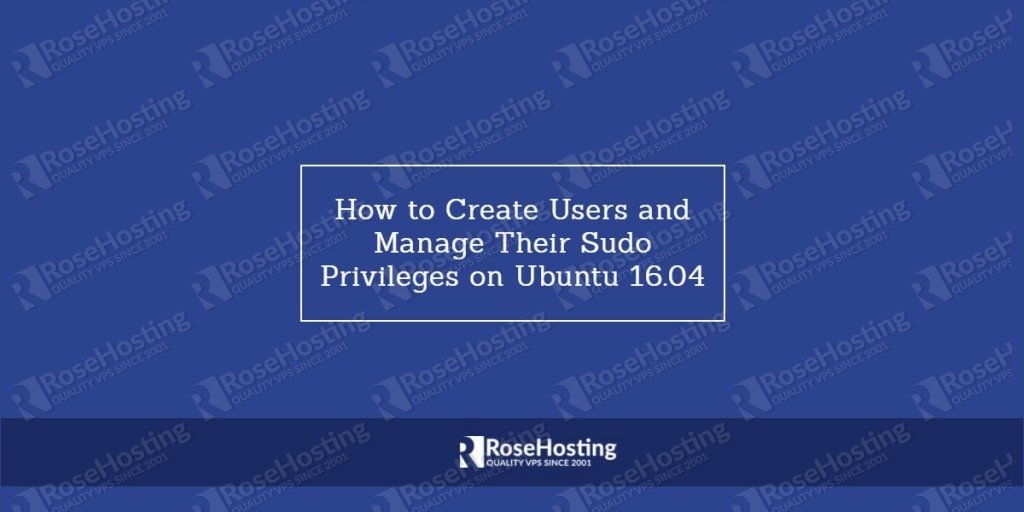
The sudo command allows normal users to run programs which are only available to the root user. In this tutorial, we will show you how to create a system user and manage its sudo privileges on a Linux VPS running Ubuntu 16.04 as an operating system.
First of all, connect to your Linux server via SSH and add a new system user:
# adduser newuser
Feel free to replace newuser with the name of the system user you want to add. You will need to enter a password for your new user as well as you will need to enter some random user information. You can generate a strong password through the command line.
# adduser newuser
Adding user `newuser' ...
Adding new group `newuser' (1001) ...
Adding new user `newuser' (1001) with group `newuser' ...
Creating home directory `/home/newuser' ...
Copying files from `/etc/skel' ...
Enter new UNIX password:
Retype new UNIX password:
passwd: password updated successfully
Changing the user information for newuser
Enter the new value, or press ENTER for the default
Full Name []: New User
Room Number []: 101
Work Phone []: 123456
Home Phone []: 123456
Other []:
Is the information correct? [Y/n] y
Read More