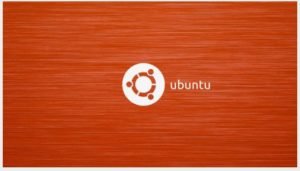Bleachbit System Cleaner 2.0 Released, First Update in 19 Months
If you’re a fan of keeping your Linux system free of temporary files and other fluff, you’ll be pleased to know that there’s a new version of BleachBit.
BleachBit 2.0 is latest stable release of this powerful open source system cleaner, and the first major update since 2016.
According to its dev the new version features ‘major improvements to infrastructure, security, stability, and the framework’.
Bleachbit is like CCleaner for Linux

Often described as CCleaner for Linux BleachBit is an open source system cleaning tool that can help free disk space, clear cache, remove apps, delete temp files, old kernels, and so on.
We listed Bleachbit in our article on ways to free up space on Ubuntu — and for good reason!
Among BleachBit’s cruft cleaning powers you’ll find toggles, switches and levers to:
- Remove browser cache, cookies, history, temporary files
- Remove unused localizations
- Wipe and/or overwrite disk space
- Vacuum Firefox’s SQLite database
- Vacuum Thunderbird, Chrome & Liferea databases
- Command line interface for scripting automation and headless operation
- Clear memory and Swap
- Clean package archive
- Remove broken shortcuts
- Delete
Thumbs.dband.DS_Storefiles
Bleachbit is a powerful utility. And with great power comes great responsibility.
Use Bleachbit with care. Never select items to clean that you’re unsure about; only clean, delete or remove items you know can be removed safely.
If in doubt, leave it out!
What’s New in Bleachbit 2.0?
Back to Bleachbit 2.0, the latest release. The update is the first major refresh of the app since Bleachbit 1.2 released way back in the summer of 2016.
Among the changes the developer highlights in an announcement:
- Better cleaning of Google Chrome and Chromium caches
- Clean site engagement history on Google Chrome and Chromium
- Enable secure delete for SQLite
Along with appropriate software categories in the .desktop file (and some app data info for software stores) other Linux specific fixes, features and tune-ups include:
- journald cleaner
- apt clean fixes
- Use XDG base directory specification in cleaners
- Use PolicyKit
- Improved Liferea cleaner
Download BleachBit 2.0
Older versions of Bleachbit are available to install on Ubuntu (and other Linux distributions) straight from the archive.
To upgrade or install the latest release you’ll need to use an installer.
Bleachbit installers are available for all major Linux distributions (as well as Windows and macOS) from the Bleachbit website.
If you’re running Ubuntu or Linux Mint you can save yourself some time by hitting the button below to download Bleachbit 2.0 for Ubuntu 16.04 LTS:
Download BleachBit 2.0 for Ubuntu 16.04 LTS
Hit the button below to download Bleachbit 2.0 for Ubuntu 17.10 (this installer will also work on Ubuntu 18.04 LTS):
Download Bleachbit 2.0 for Ubuntu 17.10
Once the download completes you can double-click on the installer to prompt install through Ubuntu Software. Once installed launch the app from the Unity Dash or GNOME Shell Activities overlay by searching for ‘Bleachbit’.
Keywords:
Advanced System Cleaner Ultimate, Best System Cleaner Software, System Cleaner, System Cleaner Advanced, System Cleaner And Optimizer, System Cleaner Free, System Cleaner Free Download, System Cleaner In Ubuntu, System Cleaner Open Source, System Cleaner Ubuntu, System Cleaner Ubuntu 12.04, System Cleanup Tools, System Cleanup Utilities