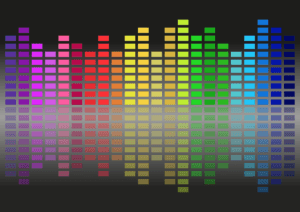Introduction
This guide will show you how to download and install Ubuntu Linux on Windows 10 in such a way that it won’t harm Windows. (You can find uninstall Ubuntu instructions here.)
The upside to following this guide is that Ubuntu Linux will only run when you tell it to and it doesn’t require any special partitioning of your disks.
The method used to install Ubuntu is to download a piece of software called Virtualbox from Oracle which allows you to run other operating systems as virtual computers on top of your current operating system which in your case is Windows 10.
What You Will Need
In order to install Ubuntu Linux on Windows 10 you will need to download the following applications:
- Oracle Virtualbox (link tells you all about virtualbox)
- Ubuntu (links to a review of Ubuntu)
- Virtualbox Guest Additions (links to a description of guest additions)
Steps Required To Run Ubuntu Linux On Windows 10
- Download Oracle Virtualbox
- Download Ubuntu
- Download Virtualbox Guest Additions
- Install Virtualbox
- Create a Ubuntu virtual machine
- Install Ubuntu
- Install Virtualbox Guest Additions
What About Windows 7 And Windows 8 Users
Here are some alternative guides for Windows 7 and Windows 8 users
Download Oracle Virtualbox
Keywords:
How To Install Ubuntu Linux On Windows 10, Install Linux Ubuntu With Windows 10, Install Ubuntu On Windows 10 Computer, Install Ubuntu On Windows 10 Uefi, Install Ubuntu Windows 10 Usb