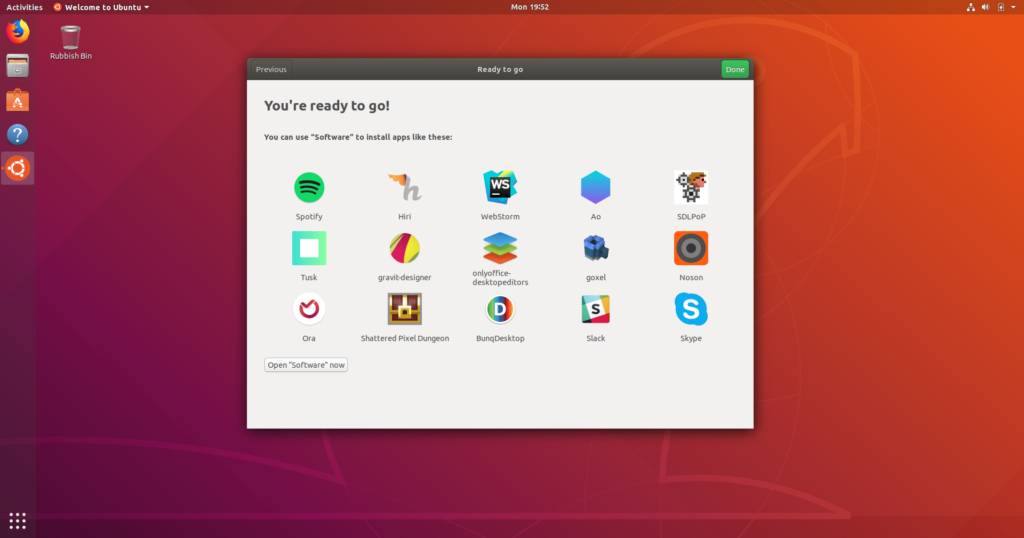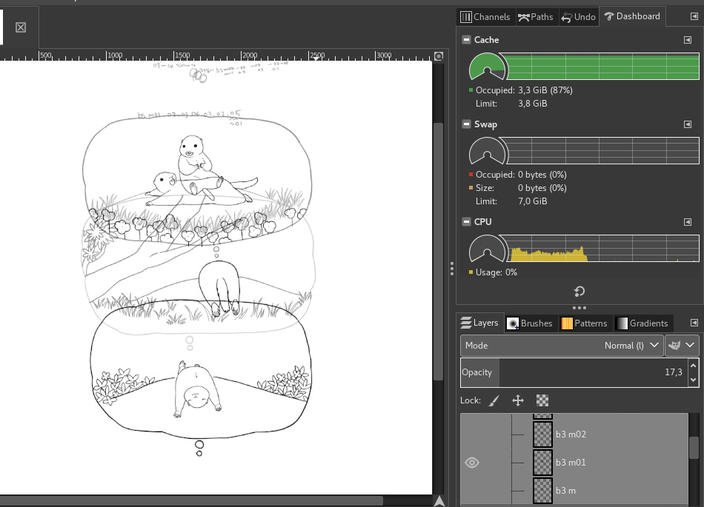Everything Linux 101 Blog
Great articles on Linux and how to get the most out of Linux.
Snap apps can be installed from Ubuntu Software Malware has been found hiding inside software on the Ubuntu Snap store. A pair of (seemingly normal) apps hosted by the Canonical-backed app hub were discovered to contain a сryptocurrency miner disguised as the “systemd” daemon. The affected apps also shipped an “init script” to auto-load the…
Read MoreUbuntu Quick Setup Follow these simple steps to start using Flatpak Link to Apps Link to Flatpak Doc’s 1 Install Flatpak The official Flatpak PPA is the recommended way to install Flatpak. To install it, run the following in a terminal: $ sudo add-apt-repository ppa:alexlarsson/flatpak $ sudo apt update $ sudo apt install flatpak 2…
Read MoreObjective The objective of this tutorial is to install Java on Ubuntu. We will be installing the latest version of Oracle Java SE Development Kit (JDK) on Ubuntu 18.04 Bionic Beaver Linux. This will be performed in three ways: Installing Java using the Ubuntu Open JDK binaries, installing Java via PPA and installing Java using…
Read MoreFor some time, we’ve wanted a mechanism to alert snap publishers to security updates which affect their snaps. All the pieces have come together and we are now sending alerts via email. Stated more precisely, publishers who use ‘stage-packages’ in their snapcraft.yaml will now be alerted when Ubuntu Security Notices(USNs) have been issued for their…
Read MoreWith Ubuntu 18.04 Linux, the next long-term support version, coming out shortly, it’s time to go over how to upgrade this popular Linux distribution. First, keep in mind that this Ubuntu will not look or feel like the last few versions. That’s because Ubuntu is moving back to GNOME for its default desktop from Unity.…
Read MoreThe Ubuntu 18.04 release arrived at the end of April and plenty of news coverage was there to greet it. Most major tech publications no longer carry reviews of Ubuntu, instead preferring to give readers with a punchy “overview”, with a blow-by-blow rundown of the key improvements or changes at hand. So this post is…
Read More11 Things To Do After Installing Ubuntu 18.04 LTS By Scott Bouvier, www.omgubuntu.co.uk View Original April 26th, 201 By Scott Bouvier, www.omgubuntu.co.uk View Original April 26th, 2018 From common-sense suggestions and nifty tweaks to helpful advice and pertinentpointers, our list doesn’t care if you’re a bash-hardened stalwart or a fresh-faced newbie. There’s something for everyone. Use the comments section at the bottom of the article to share you own post-install…
Read MoreGIMP 2.10 Release Candidate Released By Joey Sneddon, www.omgubuntu.co.uk View Original March 27th, 2018 The next big update to GIMP image editor edges eve closer with the launch of a new release candidate for testing. GIMP 2.10 Release Candidate 1 adds extra buff and polish to the many new features in GIMP 2.10, including the ‘dashboard’, a dockable system resource…
Read MoreAudacity 2.2.2 Released with a Stack of New Features & Improvements By Joey Sneddon, www.omgubuntu.co.uk View Original February 23rd, 2018 A new version of the Audacity audio editor is available to download for Windows, macOS and Linux. Audacity 2.2.2 sees the open-source app add a small wave of new features, including: Dropout detection during recording Half-wave display option…
Read MoreBleachbit System Cleaner 2.0 Released, First Update in 19 Months If you’re a fan of keeping your Linux system free of temporary files and other fluff, you’ll be pleased to know that there’s a new version of BleachBit. BleachBit 2.0 is latest stable release of this powerful open source system cleaner, and the first major update since 2016.…
Read MoreAlternative Windows Media Players Windows Media Player is one of the best software available which comes as default, when you bring up a new Windows operating system for all versions including Microsoft Windows 7, Microsoft Windows Vista, Microsoft Windows XP and Microsoft Windows 98. Microsoft has provided its default media player for running audio and…
Read MoreLast updated December 27, 2017 By Abhishek Prakash Brief: Here are the essential things to do after installing Ubuntu 17.10 in order to give yourself a better and smoother experience after the fresh installation of Ubuntu 17.10. Ubuntu 17.10 has been released. By now, you might have seen the new features in Ubuntu 17.10 and I recommend you should also start looking…
Read MoreLast updated October 29, 2017 By Abhishek Prakash One of the main new features in Ubuntu 17.10 is the addition of Wayland as the default display server. As more and more Linux distributions are moving away from the legacy X.Org server and Wayland seems to be the top alternative. While Wayland maybe the future, it really is in…
Read MoreUnleash your creativity with Inkscape, fun, powerful, free, and open source software for creating scalable vector graphics. 17 Jan 2018 Donna Benjamin Feed 9 up Image credits : John Morgan on Flickr, CC BY 2.0 Inkscape is a powerful, open source desktop application for creating two-dimensional scalable vector graphics. Although it’s primarily an illustration tool, Inkscape is used for a wide range…
Read MoreBy Derrik Diener, www.addictivetips.com View Original July 20th, 2017 Want to change the icon, shell theme or even the font in Gnome Shell but not sure how? Not to worry. In this article, we’ll teach you everything there is to know about how to take the Gnome desktop environment, customize it and make it your own. From icons,…
Read MoreBy now, everyone heard about Meltdown and Spectre, two severe hardware bugs that affect billions of devices, putting them at risk of attacks as unprivileged attackers could steal your sensitive data stored in kernel memory using a locally installed application or via the Internet using malicious scripts. Intel, AMD, and ARM processors are affected by these…
Read MoreBy Chris Hoffman, www.howtogeek.com February 2nd, 2015 Crouton is the best way to run Linux alongside Chrome OS on your Chromebook. Now it’s even better — you can run that Linux desktop in a browser tab. This isn’t official Google software, but the extension itself was created by David Schneider, Crouton developer and Google employee. It’s as close as…
Read MoreMicrosoft demands your mobile number when setting up Windows 10 Build 17063 By Alan F., www.phonearena.com View Original December 30th, 2017 Windows 10 Build 17063 asks, nay, demands that you give your mobile phone number to Microsoft during the set up process. If you refuse to give the number to the gang in Redmond, you will not…
Read MoreCustomize GNOME Desktop With These Tips in Ubuntu 17.10 Last updated December 26, 2017 By Abhishek Prakash 3 Comments Brief: Some basic and some interesting GNOME customization tips to get more out of your Ubuntu 17.10 desktop. Save When I last wrote about things to do after installing Ubuntu 17.10, I didn’t focus a lot on customizing GNOME. It’s…
Read MoreLast updated December 26, 2017 By Ankush Das 3 Comments Brief: If you are looking for a good Visio viewer in Linux, here are some alternatives to Microsoft Visio that you can use in Linux. Top 10 Microsoft Visio Alternatives for Linux Last updated December 26, 2017 By Ankush Das 3 Comments Brief: If you are looking for a good Visio viewer in…
Read Moreby Derrik Diener Sep 15, 2017 A great way to improve the overall sound quality on Linux is to install an equalizer however equalizer built into the music player isn’t enough. Instead, there is a different solution: Pulse Audio Equalizer. It allows the user to have a system-wide equalizer for all audio coming in…
Read MoreAlex Larsson released at the end of last week a new stable update of the Flatpak 0.10 Linux application sandboxing and distribution framework (formerly XDG-App) for GNU/Linux distributions. Bringing a month’s worth of improvements, Flatpak 0.10.2 is out with support for OSTree 2017.14, which is required for building the new release. An interesting feature of…
Read More